
Between client calls, case prep, and court appearances, most attorneys barely have time to grab a sandwich, never mind troubleshoot phone issues. Yet that’s what so many firms’ legal professionals are stuck doing: juggling outdated systems that drop calls, bury voicemails, or make remote work a nightmare.
A good law office phone system should take those problems off your plate, not add more to it. So, what does that look like in real life? What makes one system worth the investment while another just collects dust?
That’s what this guide is here to help with. We’ll walk through the top features every firm should prioritize when choosing a phone system (and why they matter).
Legal Phone System Features to Look For

After helping law firms across Rhode Island and southern New England g et their phones in order, we know what separates the business phone systems that work from the ones that waste your time.
Here’s what to look for if you want a phone system that actually supports the way a modern law firm communicates.
1. Encrypted Calls and Voicemail
Let’s start with the obvious one: client confidentiality. Every call you make or receive could include sensitive information: financial records, case strategy, family matters. If those calls aren’t protected, your firm’s reputation is on the line.
A solid law office phone system should include enterprise-grade security measures like end-to-end encryption. That means your law firm communications can’t be intercepted or tampered with. Think of it as a digital lock on every conversation.
This matters because:
- It keeps the client’s trust intact
- It protects privileged information from getting into the wrong hands
- It helps your firm stay compliant with professional privacy standards
Picture an attorney taking a call about settlement terms from a courthouse hallway. With encryption in place, that call’s just as secure as one made from the office. Cloudworx includes encrypted calling and voicemail automatically, so you don’t have to think twice about secure communication.
2. Mobile and Remote Calling
Ask any attorney when they’re actually at their desk, and you’ll probably hear laughter. Between hearings, client meetings, and travel, staying reachable can feel like a full-time job. A modern phone system should move with you.
With mobile and remote calling, your office number follows you wherever you go. You can answer calls on your cell, your laptop, or your tablet, and it still looks like you’re calling from the firm. No personal numbers, no awkward call-backs.
Here’s what that means for your day-to-day:
- You can respond to clients right away instead of missing them
- You don’t have to juggle multiple devices or numbers
- Staff can work from home or court without missing a beat
- Bad weather or office closures don’t disrupt communication
We’ve seen this feature change how firms operate. Attorneys who used to come back to 10 voicemails after court now handle calls in real time. With Cloudworx, you can maintain client relationships on the go, because your office number goes wherever your day takes you.

3. Call Logging and Transcription
If you’ve ever had a client say, “That’s not what we discussed on the phone,” you know how tricky it can be to recall details from memory. Law firms run on documentation, and that should include your phone calls too.
Call logging and transcription make sure every conversation is automatically recorded and searchable with timestamps, participants, and summaries. It’s like having a second pair of ears taking notes for you.
Why it matters:
- Helps with accurate billing (no more undercounted hours)
- Protects against miscommunication or disputes
- Keeps case files consistent for attorneys and staff
- Saves time when referencing old conversations
Picture an attorney reviewing a call transcript before sending an updated agreement. No digging through notes or trying to remember what was said. It’s all there, clear as day. Cloudworx keeps those logs in secure client portals, so you can focus on your cases, not paperwork.
4. CRM and Legal Software Integration
If your phones don’t connect with your legal software, you’re probably doing more work than you need to. Entering client info twice, hunting for notes, logging call times manually. . .it’s all time you don’t get back.
A phone system that syncs with platforms like Clio or PracticePanther does the legwork for you. When someone calls, their case file and contact details pop up instantly. You answer the phone already knowing who you’re talking to and why they’re calling.
It’s a small change for your law firm’s communication efforts that makes a big difference:
- Fewer manual updates and mistakes
- Faster, more personal client conversations
- Better tracking for billing and case progress
- Easier onboarding for new staff who don’t know every client yet
With Cloudworx, those integrations are built right in. Everything stays connected (client interactions, caseloads, billing information) so your staff can spend less time on administrative work and more time practicing law.
The best law office phone system doesn’t just save you time – it saves you money (and a lot of it). Check out our latest blog to learn how and how much you could be saving by switching.
5. Custom Call Routing and Auto Attendant
Nothing tanks a first impression faster than a call getting bounced around or lost in voicemail limbo. When clients call, they want to reach the right person fast, especially if they’re anxious or new to the firm.
Custom call routing and an auto attendant make that happen. Calls can be routed directly to the right department, attorney, or support staff, based on who’s available.
Here’s how it helps:
- Keeps the receptionist from getting overloaded during peak hours
- Gets urgent calls where they need to go right away
- Makes after-hours calls feel polished and professional
- Prevents missed opportunities with clear menus and greetings
For example, a potential client calling after hours can be greeted with: “Thank you for calling Adams & Silva. Press 1 for new cases, 2 for existing clients, or 3 for billing.” It’s a professional, simple, and reassuring way to handle routing calls.
Cloudworx lets you adjust your routing at any time, and our local team can make changes for you without the wait or service fees.
6. Reliable Call Quality and Failover Protection
Picture that you’re in the middle of an important client call when the line starts cutting out or drops altogether. It’s stressful, and it makes your firm look unprepared. Reliable call quality isn’t a luxury. It’s a must.
The best systems offer Quality of Service (QoS) settings and failover protection. That means your calls stay clear even when the network’s busy, and if your internet ever goes down, calls automatically reroute to another line or mobile phone.
Why that matters for your firm:
- Improves client service with calls that stay smooth and professional
- Prevents downtime during power or internet outages
- Maintains credibility when timing really counts
- Ensures your team can keep working through local disruptions
We’ve seen firms lose entire workdays because their phones went out during a storm. That’s why we designed Cloudworx to keep calls rolling without interruption, so your clients never notice the problem, and your team doesn’t miss a step.
7. Detailed Reporting and Analytics
Running a law office means juggling a lot: clients, cases, staff, and schedules. However, without clear data on how your team handles calls, it’s hard to know where things are breaking down.
Call reporting and analytics give you visibility into how the phones are being used: who’s answering calls, when clients are calling most, and how often calls are being missed or dropped.
This is useful in the legal industry for so many reasons:
- Helps you spot busy times so you can staff accordingly
- Reveals missed client calls you didn’t realize were happening
- Shows how responsive your firm really is
- Turns “gut feeling” into actual information you can use
We’ve had firms discover they were missing dozens of new client calls each week just by looking at the data. Once they adjusted coverage, intake doubled. Cloudworx includes easy-to-read reporting tools that help you make smart tweaks without guesswork.
Learn more ways these systems can simplify operations and boost productivity in this informative article.
BONUS: Lifetime Local Support You Can Count On
When you’re managing client calls and deadlines, the last thing you want is to be stuck on hold with a national help desk. Local support makes all the difference when client satisfaction and expectations are at stake.
With Rhode Island Telephone, you get lifetime support from real people right here in the Ocean State. The same folks who installed your phones and know your setup will pick up the phone when you call. That means:
- Fast help when you need it
- Free system changes anytime
- No confusion, no scripts, just real answers from people who care
We’ve helped local firms set up new offices overnight, reroute lines before court, and recover from power outages within minutes. That’s what having a local partner should feel like.
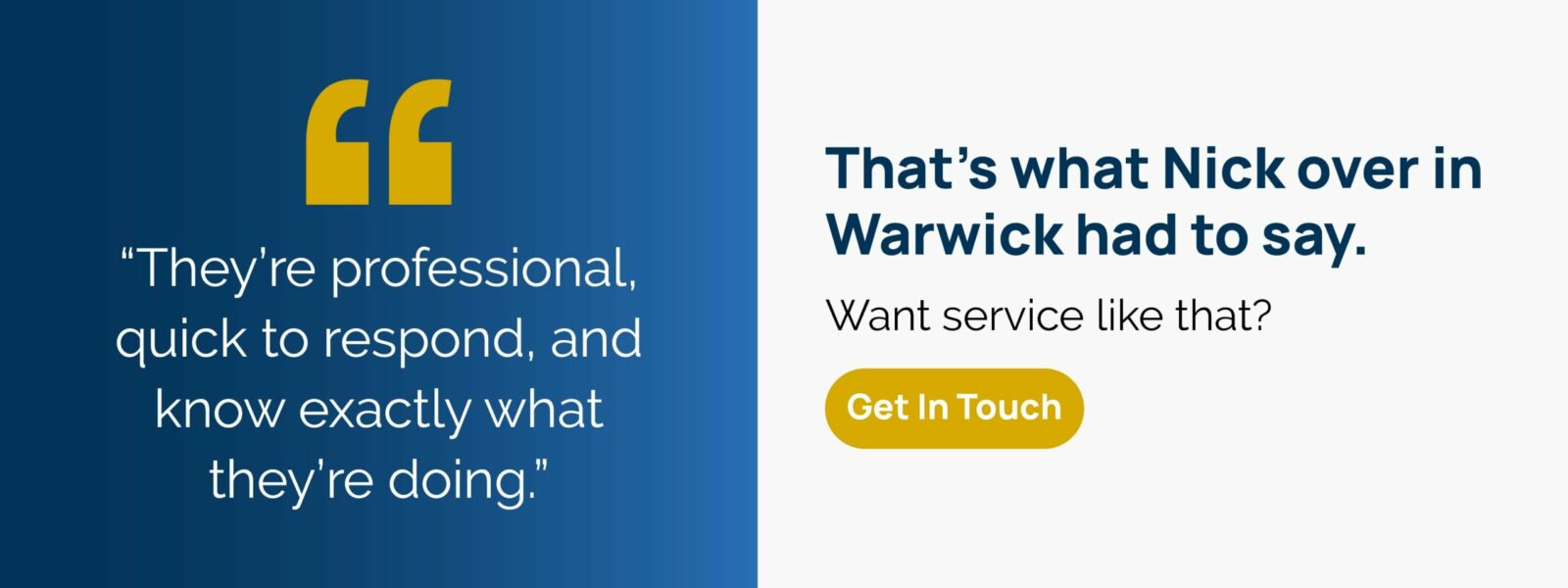
Upgrade to Effective Client Communication Tools Today with Rhode Island Telephone
Your firm’s phones should never be a liability. With the right system, every call is secure, every client gets through, and your team can focus on practicing law, not chasing down voicemails or dealing with dropped calls.
Cloudworx was built for legal practices like yours.
If you’re ready for a refined law office phone system that’s professional, flexible, and backed by local support, we’ll help you get it right. Just reach out to our team for a complimentary quote on a customizable platform today!




